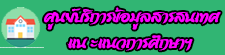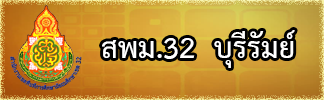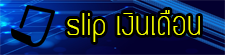Beginners
- รายละเอียด
- หมวด: Joomla!
- เผยแพร่เมื่อ 01 มกราคม 2554
If this is your first Joomla! site or your first web site, you have come to the right place. Joomla will help you get your website up and running quickly and easily.
Start off using your site by logging in using the administrator account you created when you installed Joomla.
Using Joomla!
- รายละเอียด
- หมวด: Joomla!
- เผยแพร่เมื่อ 01 มกราคม 2554
With Joomla you can create anything from a simple personal website to a complex ecommerce or social site with millions of visitors.
This section of the sample data provides you with a brief introduction to Joomla concepts and reference material to help you understand how Joomla works.
When you no longer need the sample data, you can can simply unpublish the sample data category found within each extension in the site administrator or you may completely delete each item and all of the categories.
หมวดหมู่รอง
-
Extensions
The Joomla! content management system lets you create webpages of various types using extensions. There are 5 basic types of extensions: components, modules, templates, languages, and plugins. Your website includes the extensions you need to create a basic website in English, but thousands of additional extensions of all types are available. The Joomla! Extensions Directory is the largest directory of Joomla extensions.
-
Components
 Components are larger extensions that produce the major content for your site. Each component has one or more "views" that control how content is displayed. In the Joomla administrator there are additional extensions such as Menus, Redirection, and the extension managers.
Components are larger extensions that produce the major content for your site. Each component has one or more "views" that control how content is displayed. In the Joomla administrator there are additional extensions such as Menus, Redirection, and the extension managers. -
Modules
 Modules are small blocks of content that can be displayed in positions on a web page. The menus on this site are displayed in modules. The core of Joomla! includes 24 separate modules ranging from login to search to random images. Each module has a name that starts mod_ but when it displays it has a title. In the descriptions in this section, the titles are the same as the names.
Modules are small blocks of content that can be displayed in positions on a web page. The menus on this site are displayed in modules. The core of Joomla! includes 24 separate modules ranging from login to search to random images. Each module has a name that starts mod_ but when it displays it has a title. In the descriptions in this section, the titles are the same as the names.-
Content Modules
Content modules display article and other information from the content component.
-
User Modules
User modules interact with the user system, allowing users to login, show who is logged-in, and showing the most recently registered users.
-
Display Modules
These modules display information from components other than content and user. These include weblinks, news feeds and the media manager.
-
Utility Modules
Utility modules provide useful functionality such as search, syndication and statistics.
-
Content Modules
-
Templates
 Templates give your site its look and feel. They determine layout, colours, typefaces, graphics and other aspects of design that make your site unique. Your installation of Joomla comes prepackaged with three front end templates and two backend templates. Help
Templates give your site its look and feel. They determine layout, colours, typefaces, graphics and other aspects of design that make your site unique. Your installation of Joomla comes prepackaged with three front end templates and two backend templates. Help -
Plugins
 Plugins are small task oriented extensions that enhance the Joomla! framework. Some are associated with particular extensions and others, such as editors, are used across all of Joomla. Most beginning users do not need to change any of the plugins that install with Joomla. Help
Plugins are small task oriented extensions that enhance the Joomla! framework. Some are associated with particular extensions and others, such as editors, are used across all of Joomla. Most beginning users do not need to change any of the plugins that install with Joomla. Help
-
Components